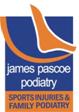Please find below Rathmines Physiotherapy and Sports Injury Centre’s electronic referral forms.
Step1 – To save the electronic referral form you would like to your computer, Right click and click “Save As” or “Save Link As” A Box Dialog will open up asking you where you would like to save the document. Choose the location where you would like to save it and click “Save”. (Remember where you saved the form)
Step2 – Once saved, these forms are interactive which allows you to fill the form out on your computer. Once you have completed the form there is a button in the form which says “Save” Click “Save” to save your completed referral form. (you can save the completed referral form to your computer or to your client file for your records).
Please Note: When saving your completed referral form you will need to change the name of the referral form to your clients name. This is so you are able to reuse your saved electronic referral form on your computer.
Step 3 – You can give the referral form to the client to bring to their scheduled appointment or you can send your completed referral form to Rathmines Physiotherapy and Sports Injury Centre via:
Email: reception@rathminesphysio.com.au
Fax: 02 4975-2798
** If the forms do not open on your computer it may be because you don’t have Adobe Reader. Click here to download Adobe Reader. **
If you have any problems saving the referral form or have any questions please do not hesitate to contact Rathmines Physiotherapy and Sports Injury Centre on 4975-1622 we value your feedback.